10 Year Refresh
Previous Page
Many of these ideas have been in gestation for nearly a decade while waiting for browsers to become more compatible with each other.
There are still some minor differences in the way features are presented but the tested browsers give the expected general functionality.
The new site is a mostly a re-organisation with added facilities.
The site mechanisms are now generic - so they can be retro-fitted to any similar web site showing static group pictures.
Email Webmaster for details.
An optional floating toolbar of magnifying glass icons will now appear at the top right on most pages. Its position will track the scrolling of the page. It allows any pictures on that page to be magnified. It can be removed temporarily by the cross in its top corner. It may then need a page reload to restore it.
The enlarged quality depends on the original picture. Any available higher resolution images are seamlessly invoked.
Try it on this test image 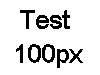 which morphs between three pictures of varying resolution in sizes of 100, 200, and 800 pixels
which morphs between three pictures of varying resolution in sizes of 100, 200, and 800 pixels
Currently each step is 0.5 magnification/reduction.
i) ALL pictures on the page can be magnified at the same time by clicking on the "multiple pictures" icon.
There are three options: enlarge all, reduce all, or return all to their original displayed size.
ii) A SINGLE picture can be magnified by clicking on an enlarge/reduce "hand" magnifier icon from the toolbar.
A large magnifier icon will appear and will follow the mouse cursor to the desired picture.
This large icon can be deselected by clicking on the toobar or any non-picture area of the page.
A single click over a picture will produce a step enlargement or reduction.
An attempt will be made to keep the mouse cursor over the same position on the picture - IF the window has enough scrolling freedom.
The action can be repeated within 5 seconds after each "magnify" click.
Two seconds after a "magnify" click a countdown will appear - and after a further three seconds the "hand" icon will be deselected.
The user choice whether to save browser "cookies" is now explicit again on the "Change name" and "Guestbook" forms.
However - the cookie information is not used centrally for any purpose.
Pictures with interactive names are marked in the top left corner with the
symbol. Clicking on that symbol in a picture will bring up a small floating menu in the top right of the visible page. The menu is displayed by default when an appropriate page is loaded.
Click here to see it in action
Any name changes you submit will appear in your Find Menu alphabetical list immediately and are remembered for the duration of that visit's session.
Any name changes you submit will also be remembered as an aide memoire in local cookies (if permitted) on your browser for up to two weeks. If the online information is updated in that time then a message appears when viewing that picture - showing what changes have been effected.
The name change form now has a separate nickname field.
The "highlight unknowns" display now uses a mask that is a very much smaller download size.
If a picture is moved or resized then you will see the markers/mask moving to track the new position/size.
Links which create a separate window now warn about browser pop-up blocking etc.
Transitions to/from these separate windows now have intermediate explanatory pages to assist navigation by those who are visually impaired.
The files' structure has been tidied - so old Favourites may no longer work.
The site has been tested with the following browsers on Windows XP 32bit SP3:
IE 6 version 6.0.2900.5512
IE 8 version 8.0.6001.18702
Firefox 3 version 3.6.24
Firefox 7.0.1
Firefox 8.0.1
Safari version 5.1.1 (7534.51.22)
Opera version 11.52 Build 1100
Chrome version 15.0.874.121 m
Netscape 7.2
The site has been tested with the following browsers on Linux
Conkeror 0.9.4
The lowest powered testing device has been a laptop utilising a 1.6ghz Centrino mobile cpu with 768MB memory.
Known bugs:
1) IE windows, particularly small pop-up menus like "Find", might show corruption artefacts after an action This is a known IE problem.
2) Some browsers, eg Safari, show a much smaller font for standard sizes.
3) When using magnify "return to original size" the visible portion of the window might be left "blank" as the content contracts. Use the scroll bars to show the content again.
Chrome might not provide a horizontal scrollbar in this case and the page will need reloading.
4) On non-IE browsers the magnify "hand" icon might not track the true mouse cursor position immediately after a size change. Moving the mouse cursor slightly restores synchronisation.
5) Chrome needs two separate clicks on a face before the Find Menu stays visible.
6) Chrome will not allow a copy of the pages to be used in local filestore due to an apparent bug in determining their "privacy" relationships.
7) Netscape 7.2 produces an orphan window when loading pages outside the main window eg Whole School pictures.
8) Netscape 7.2 might not allow a name change, when clicking on a face - possibly for the last person in the "known" alphabetical list.
Previous Page
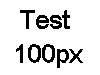 which morphs between three pictures of varying resolution in sizes of 100, 200, and 800 pixels
which morphs between three pictures of varying resolution in sizes of 100, 200, and 800 pixels